How To Connect To Your Forex VPS With Android?
This
tutorial will show you how to connect to your VPS using the Remote Desktop
Program (RDP) from Android.
After completing payment and
activating your VPS Server, you will receive an email. It would help if you
took note of the following:
- Your DigitalForex
VPS/Server IP address (IP:port),
- Username
- Password
First, we need to download the
official Microsoft Remote Desktop Program (RDP) from Google Play.
Please open the Google Play
Apps marketplace on your Android system:
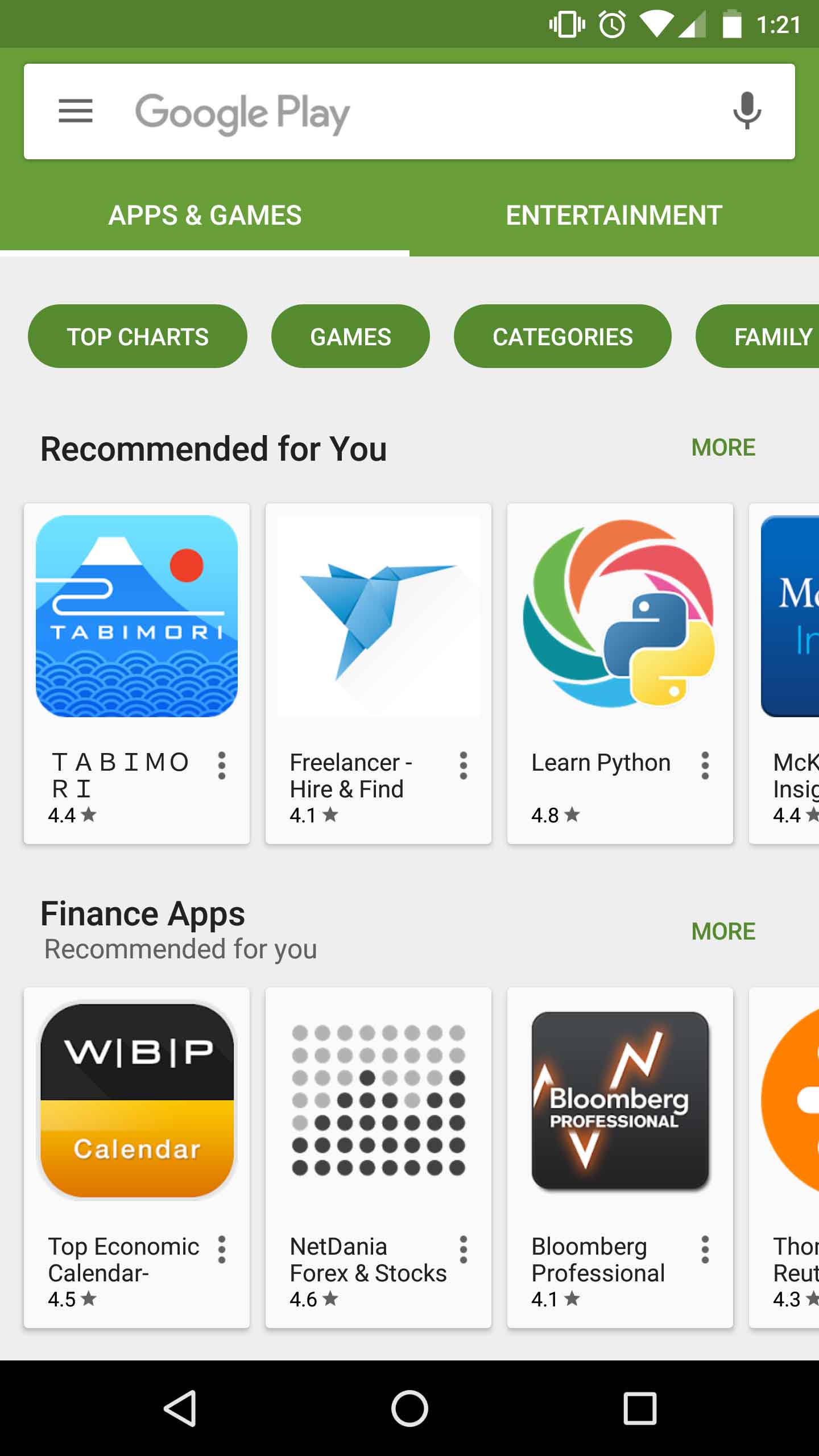
Search for the official app
named Microsoft Remote Desktop from Microsoft Corporation:
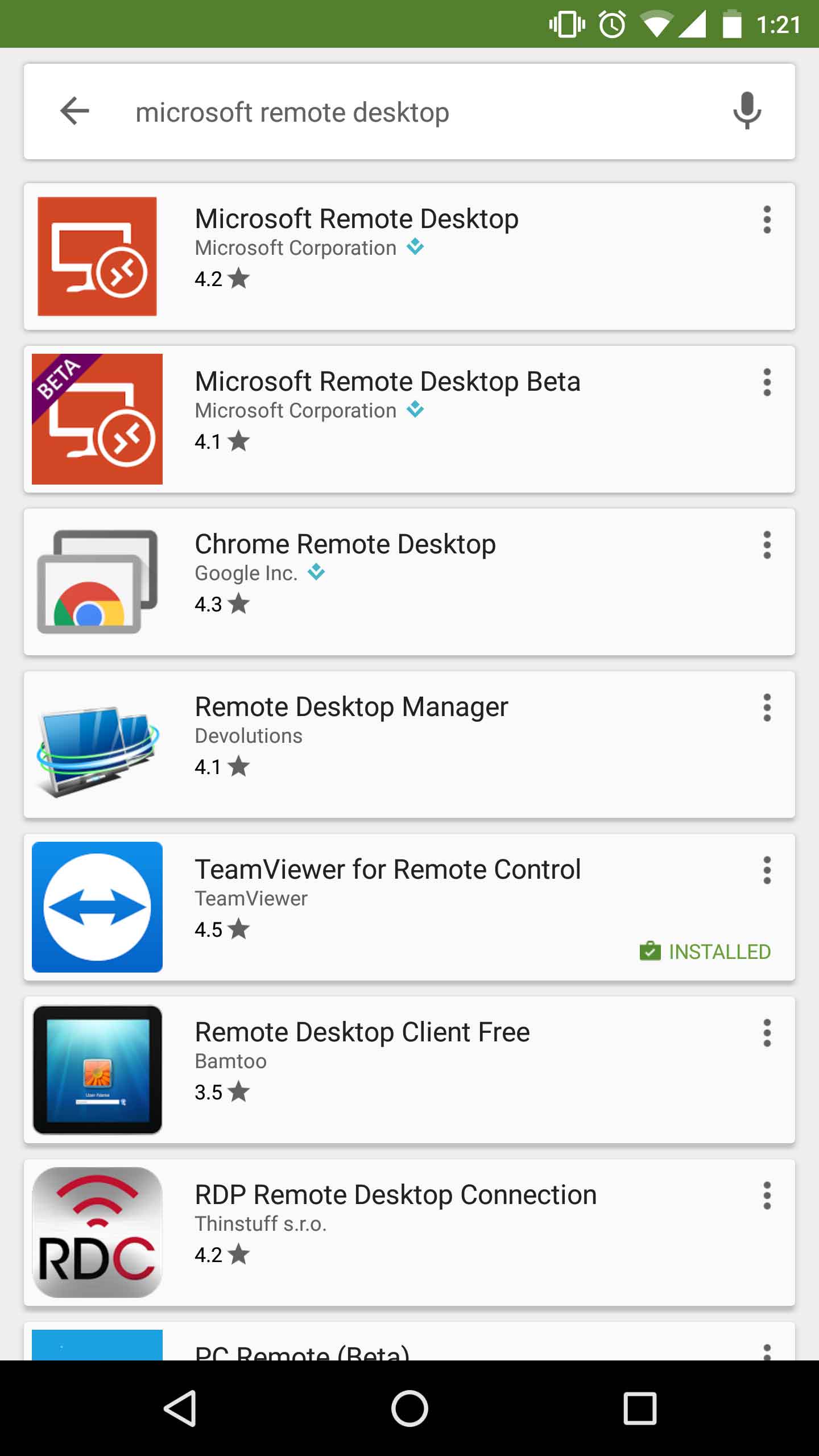
Click on the Install button:
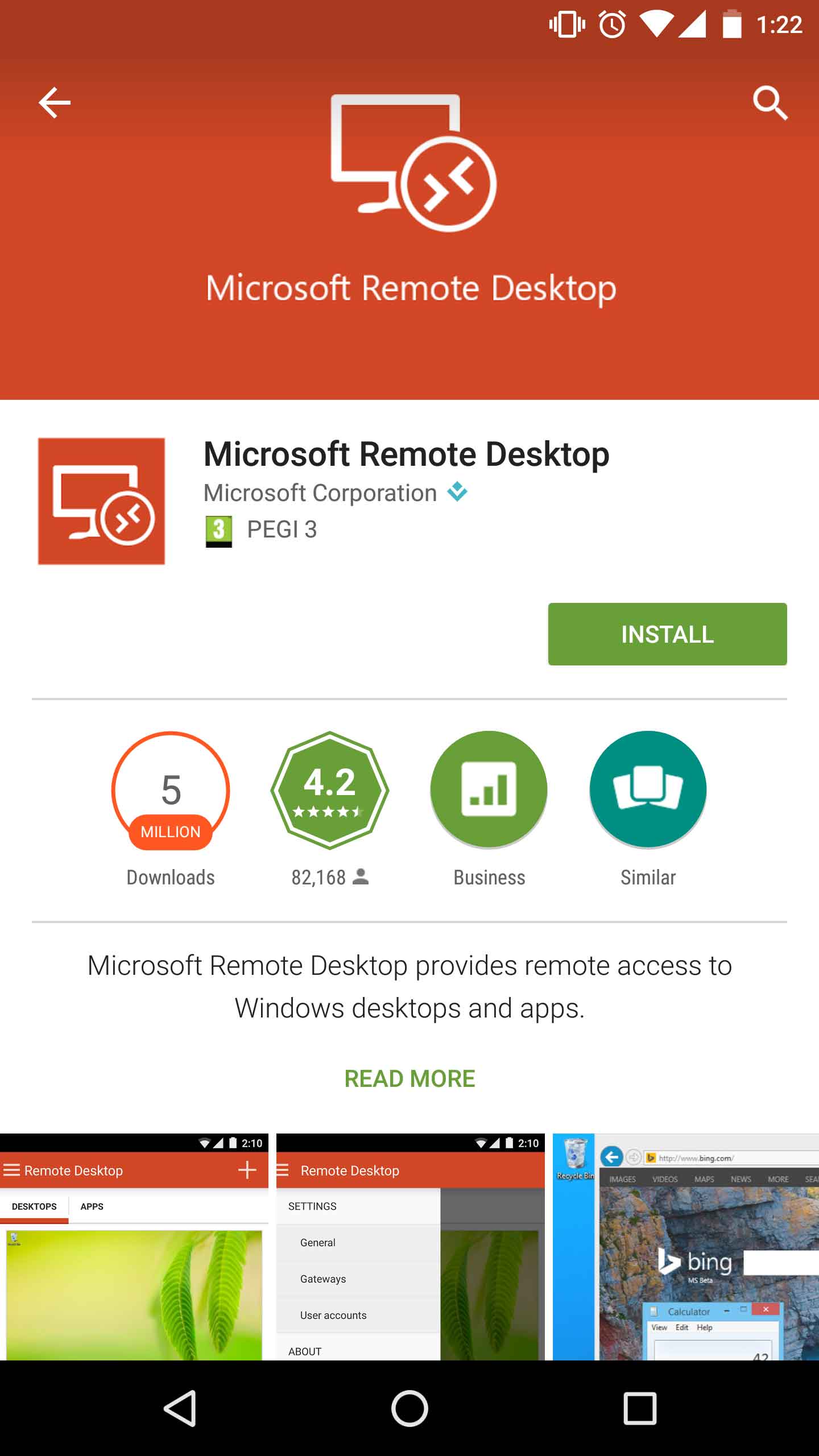
Microsoft Remote Desktop will
ask for access. Click on Accept:
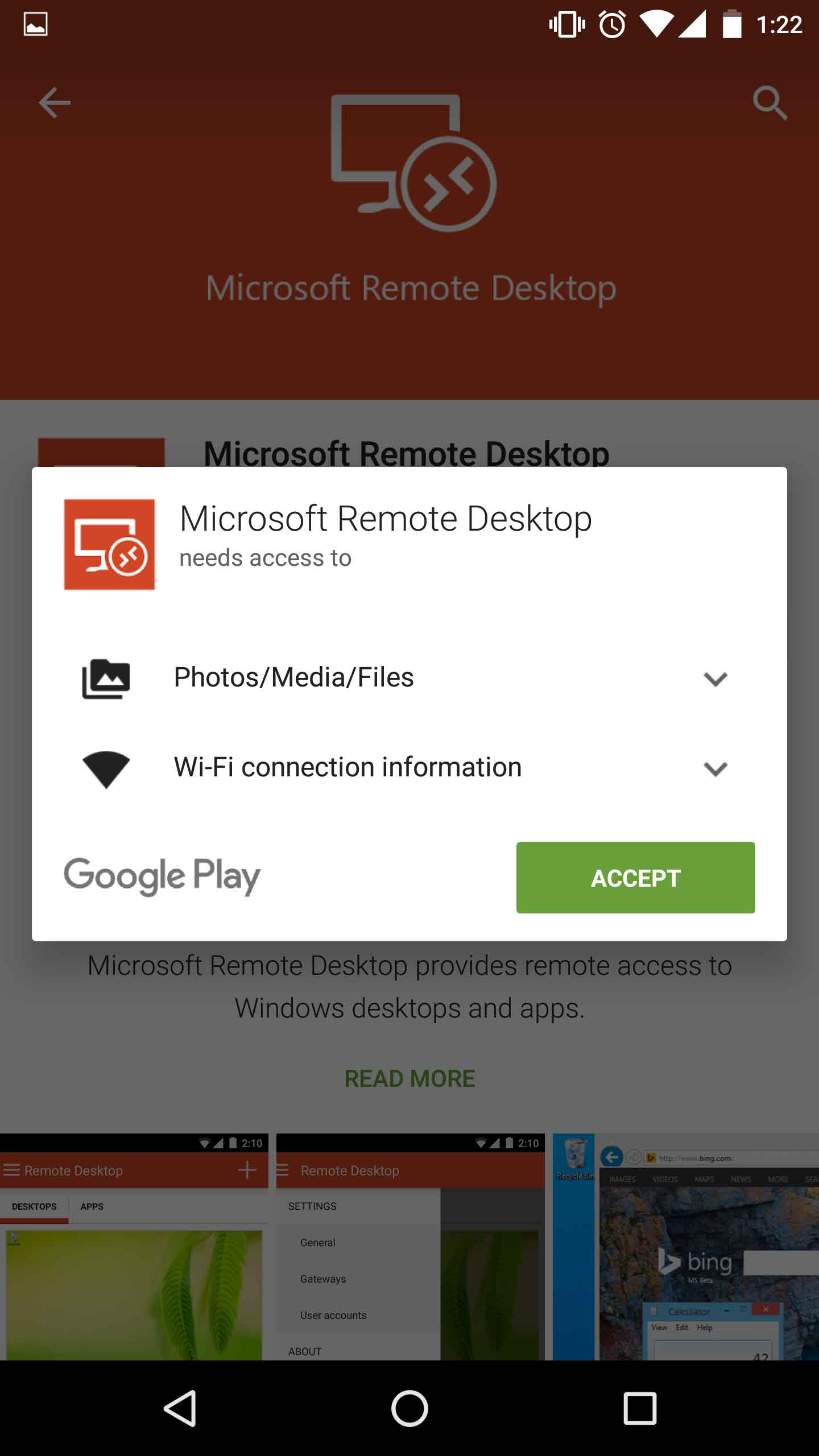
Wait until download finishes:
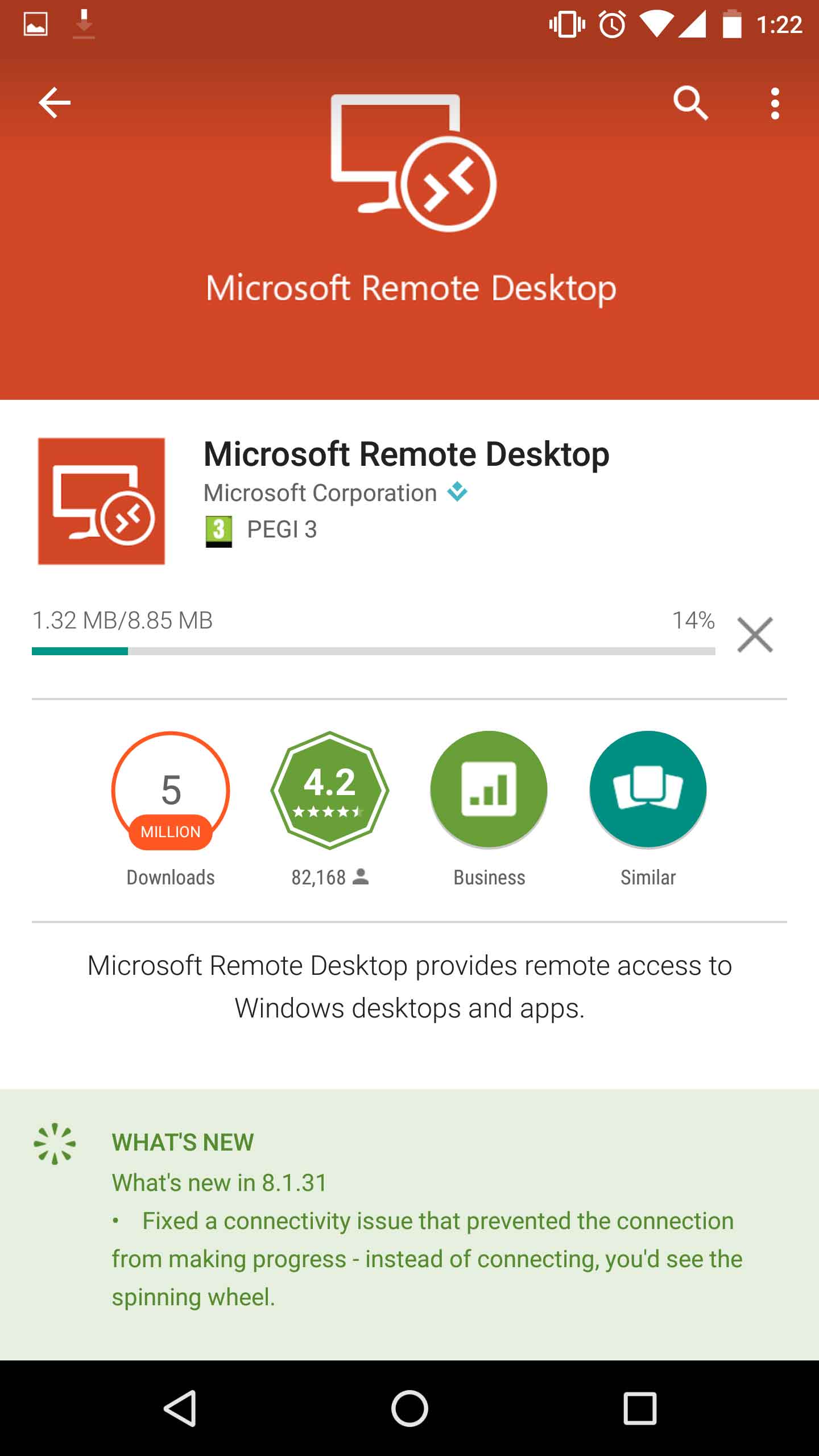
After successful installation,
you click on Open:
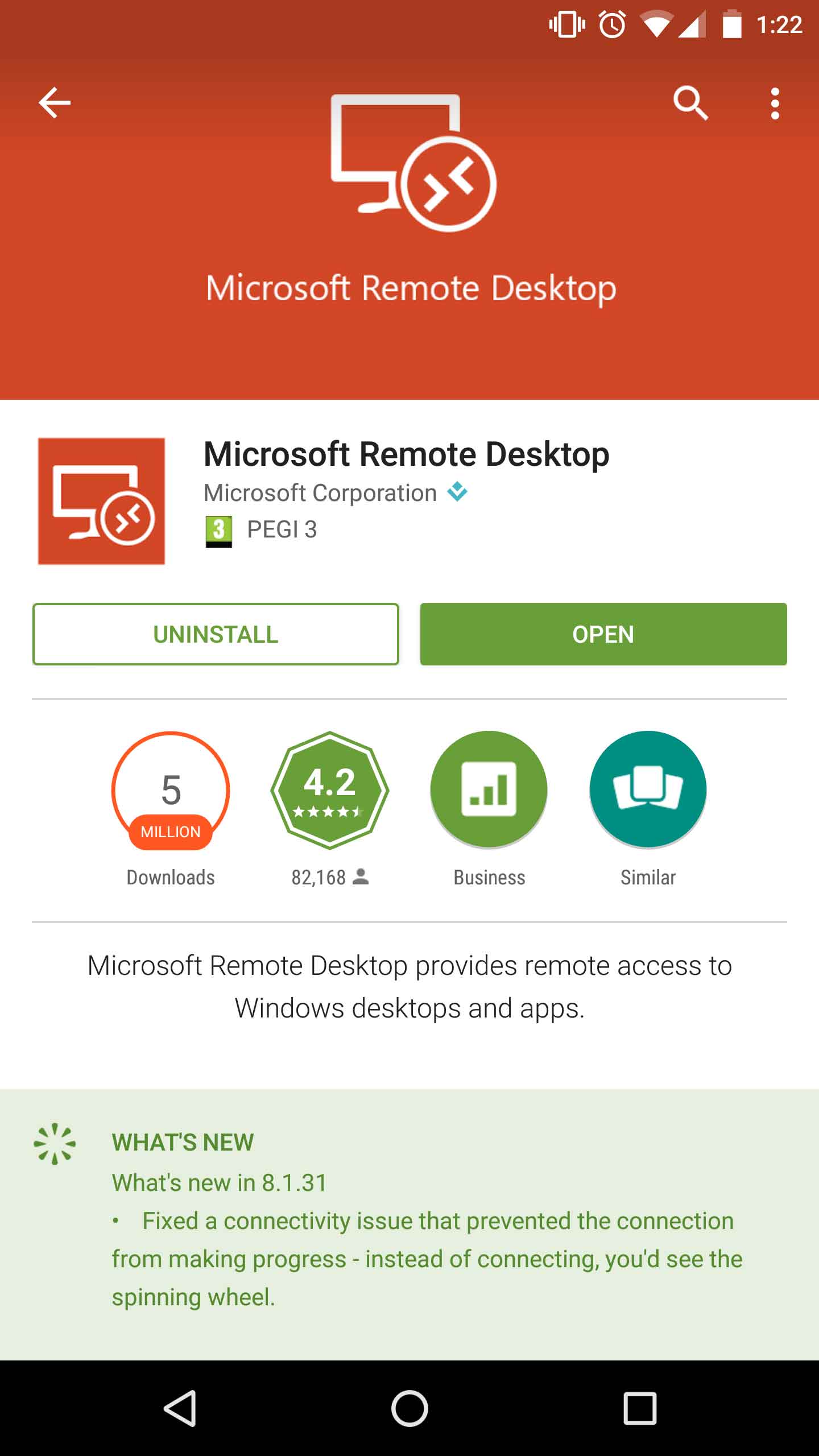
Accept Microsoft Remote
Desktop app terms:
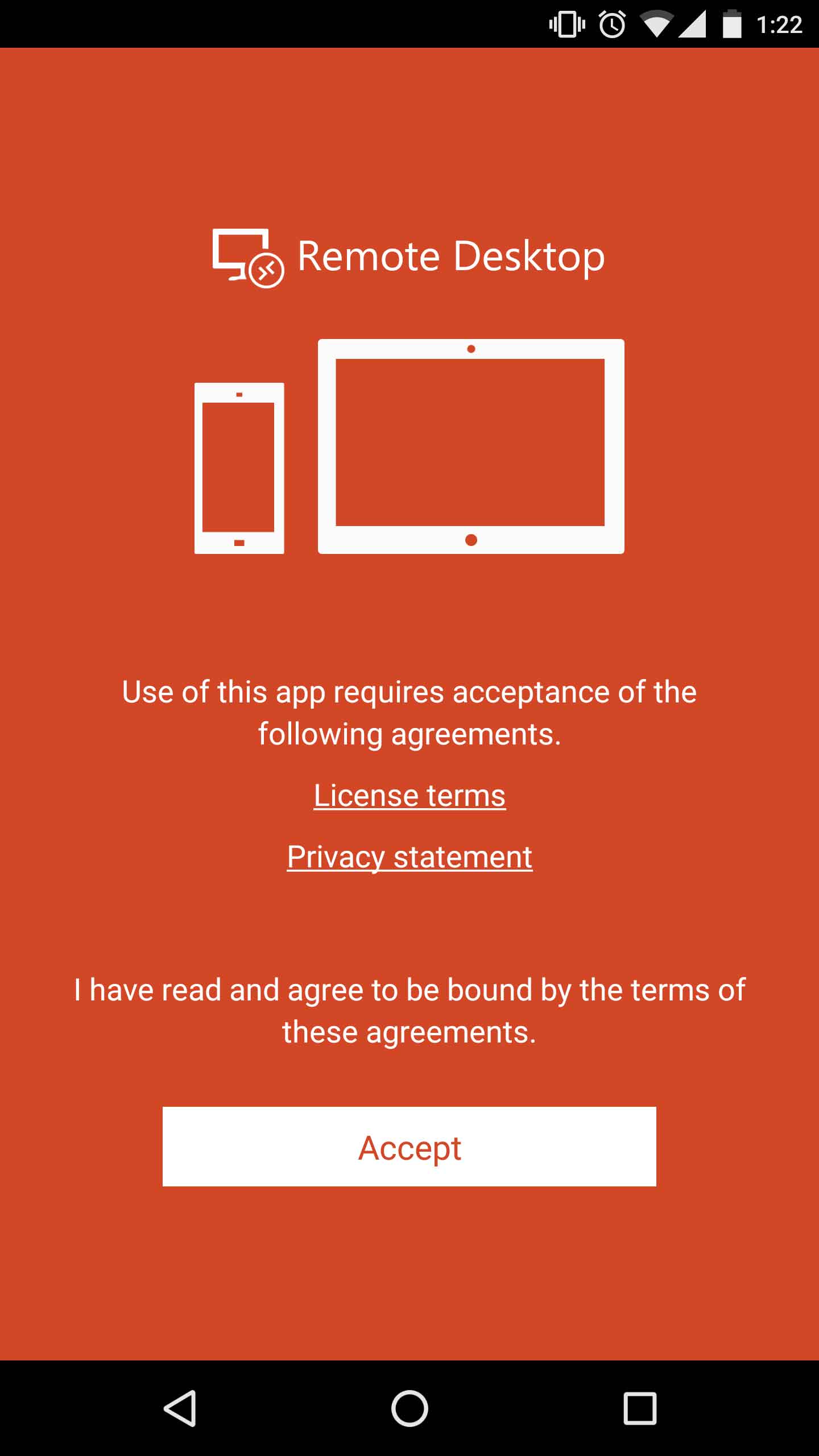
Here will be the list of your
saved remote connections:
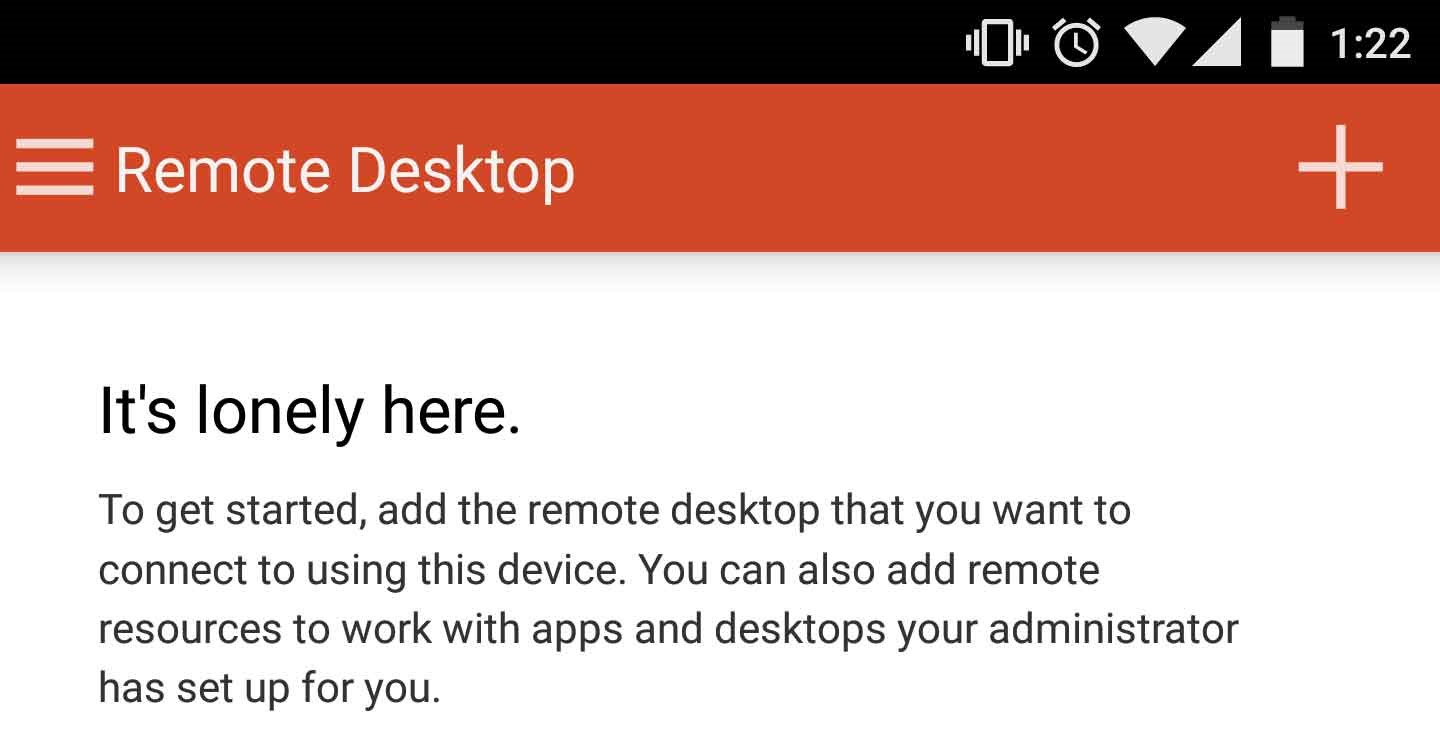
Click on the plus (+) sign:
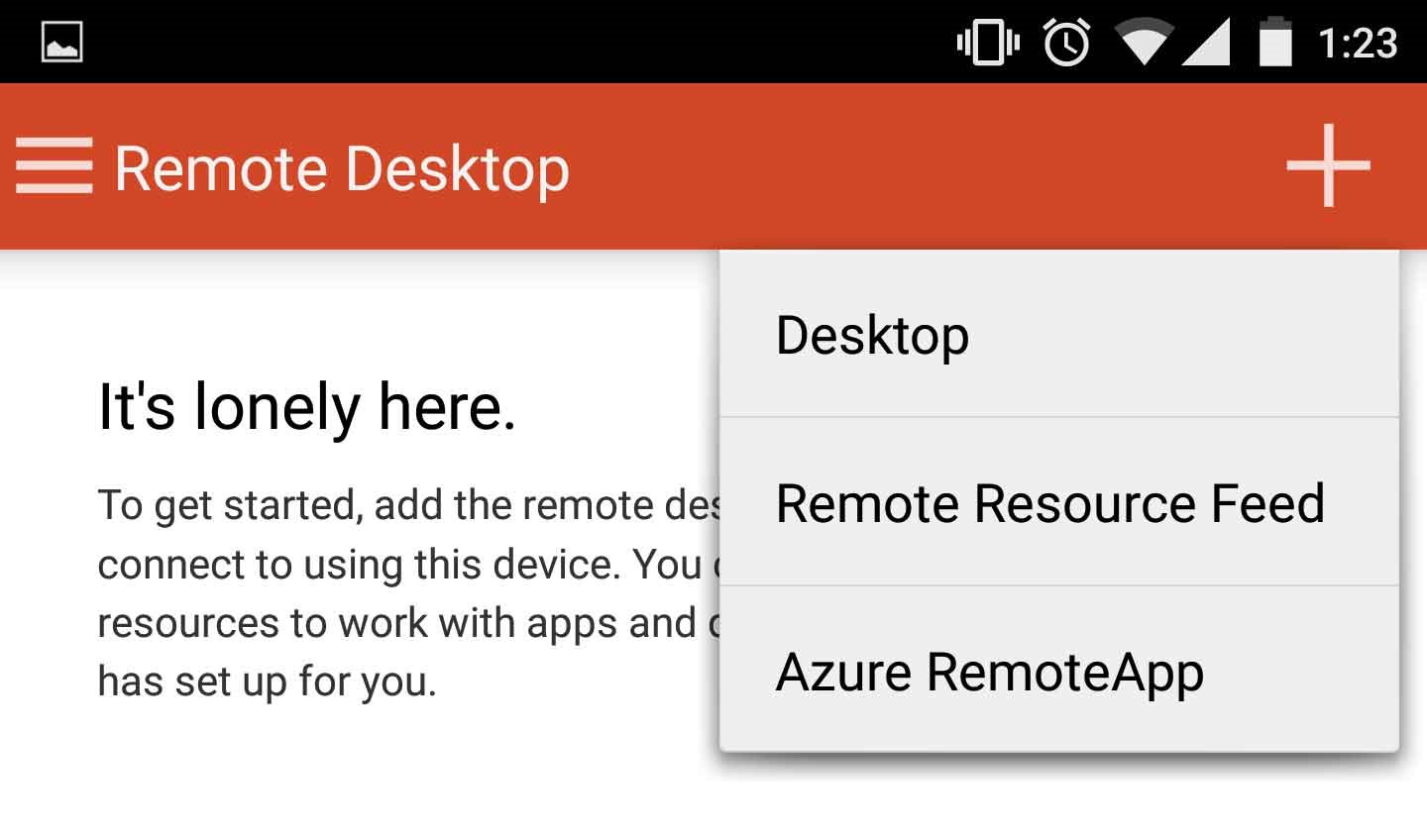
Enter your DigitalForex VPS IP
address (IP:port) in the fields below you received in your email.
Click on Show additional
options:
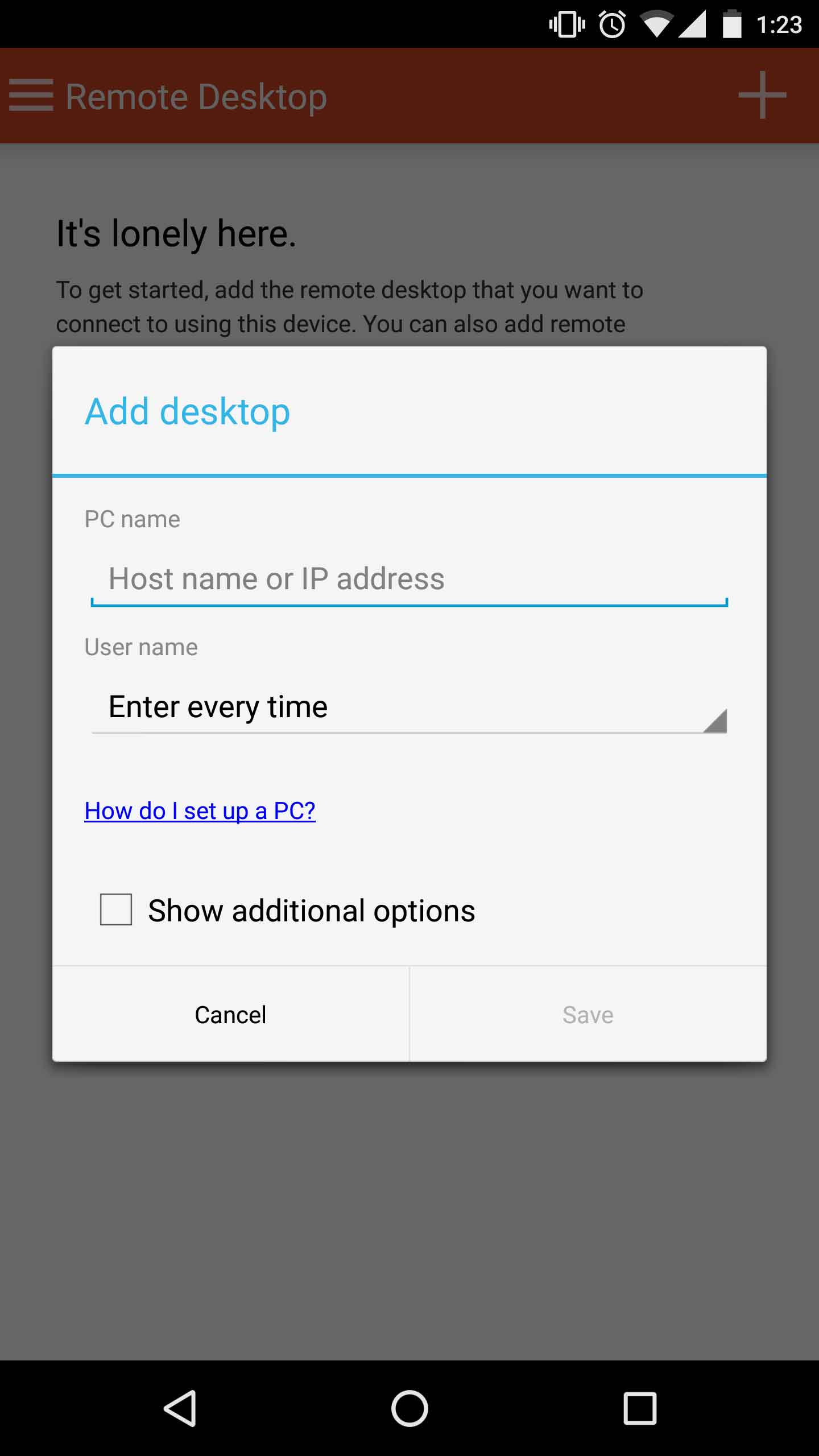
Here you can edit some default
settings like playing sounds from your DigitalForex VPS or saving the username:
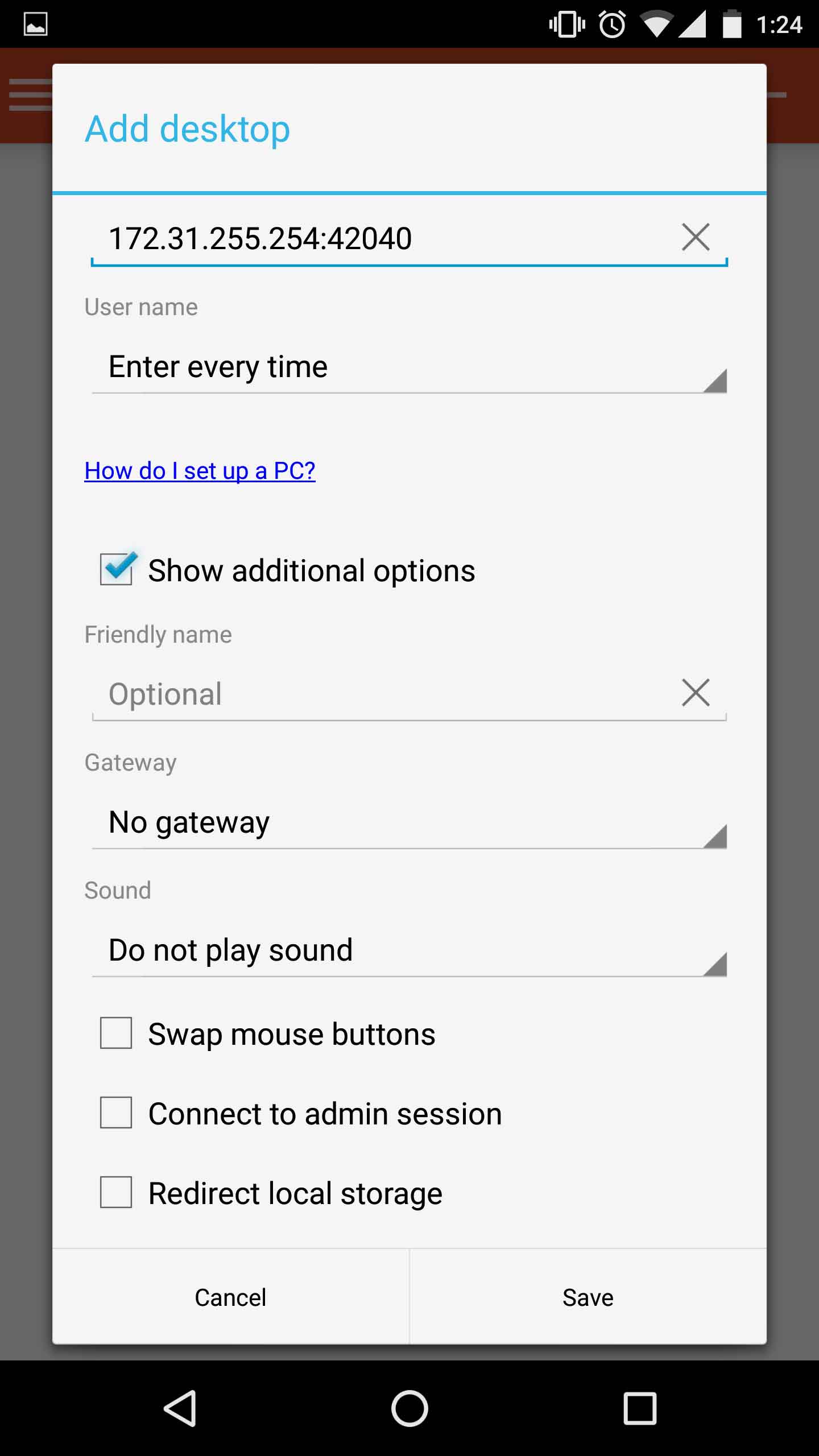
If you want to add a username,
please enter your DigitalForex VPS username and password:
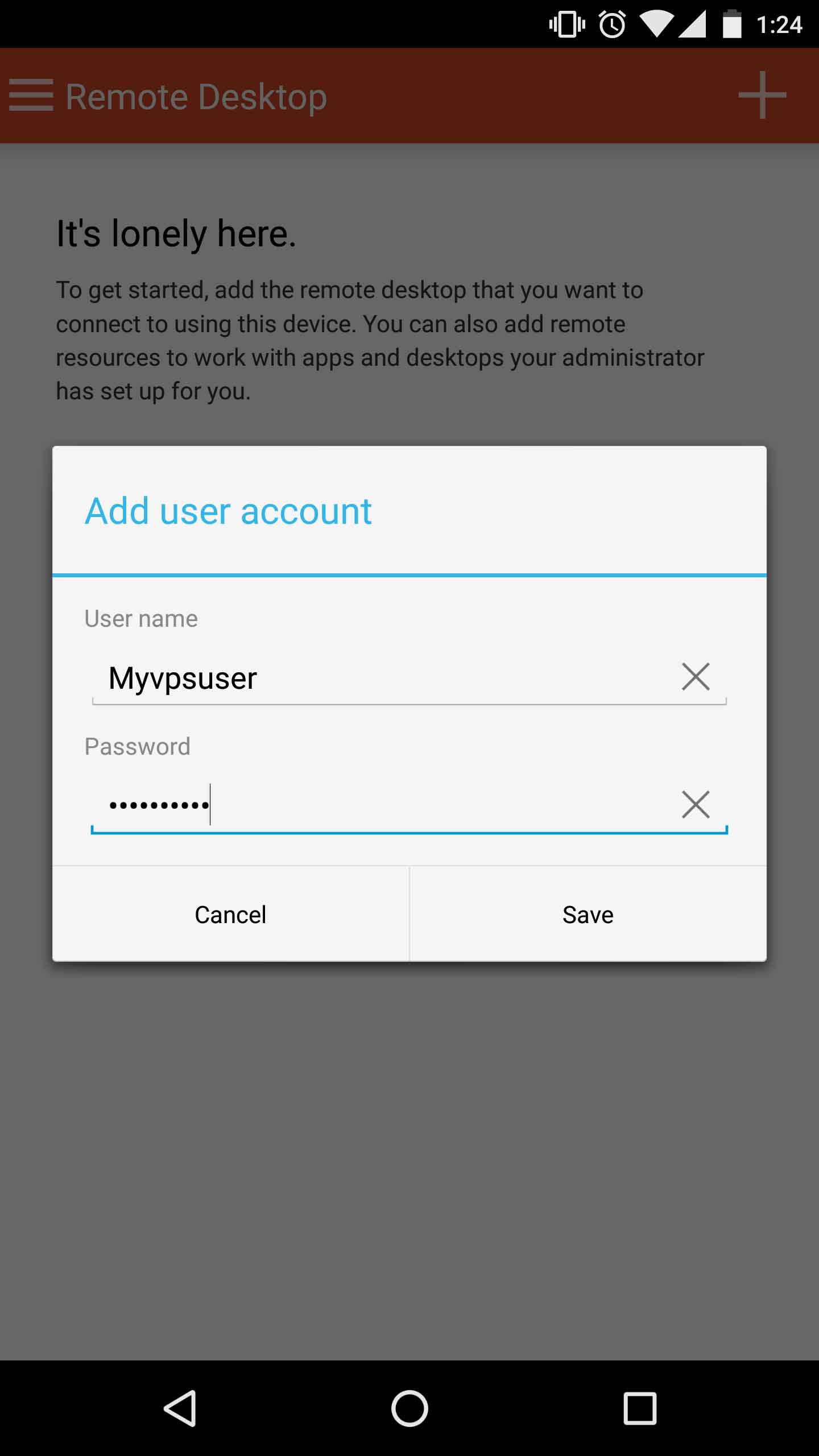
After saving your settings,
you should see the list of your saved remote connections:
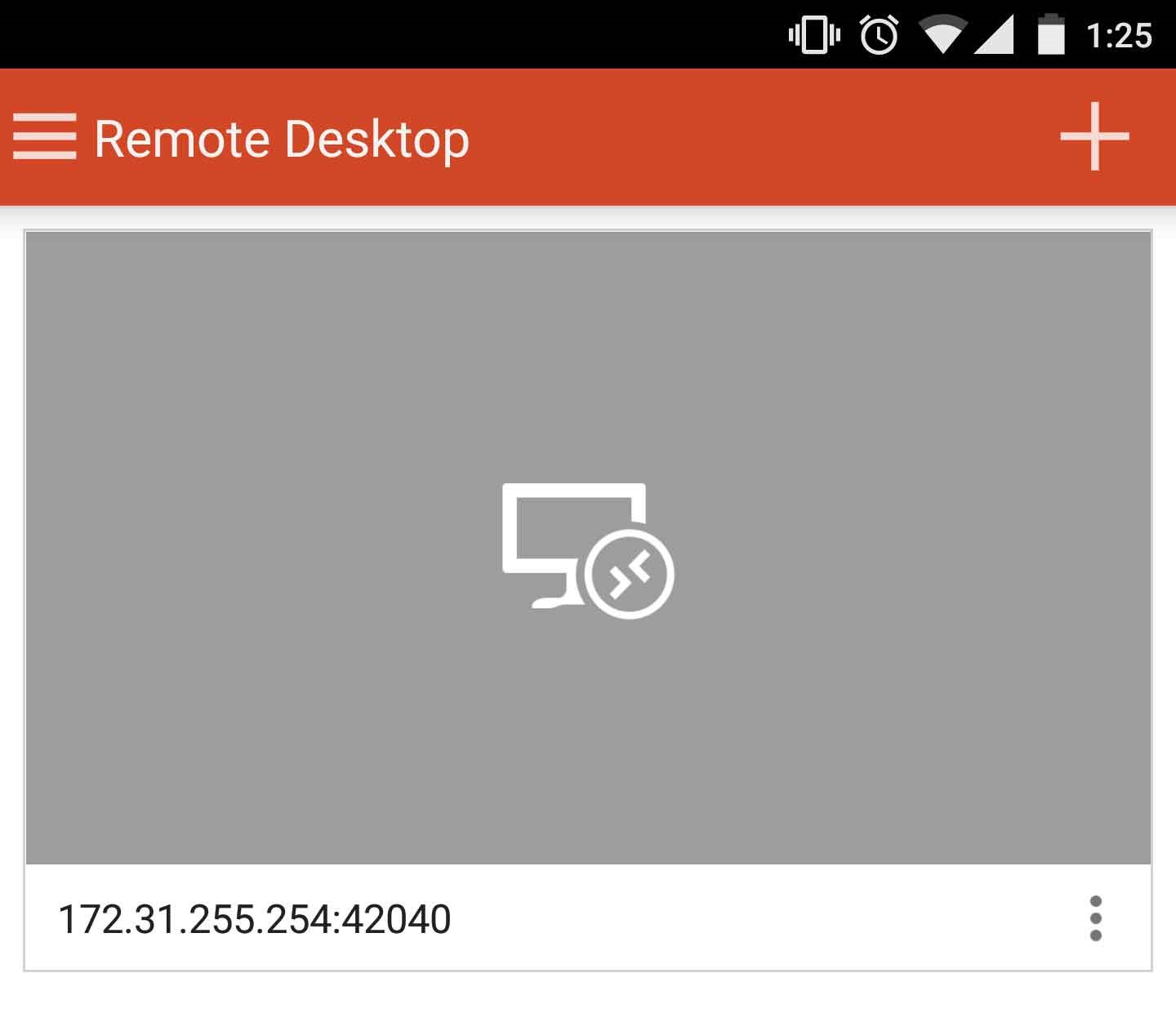
Enter your DigitalForex VPS
username and password in the fields below you received in your email, then
click Connect:
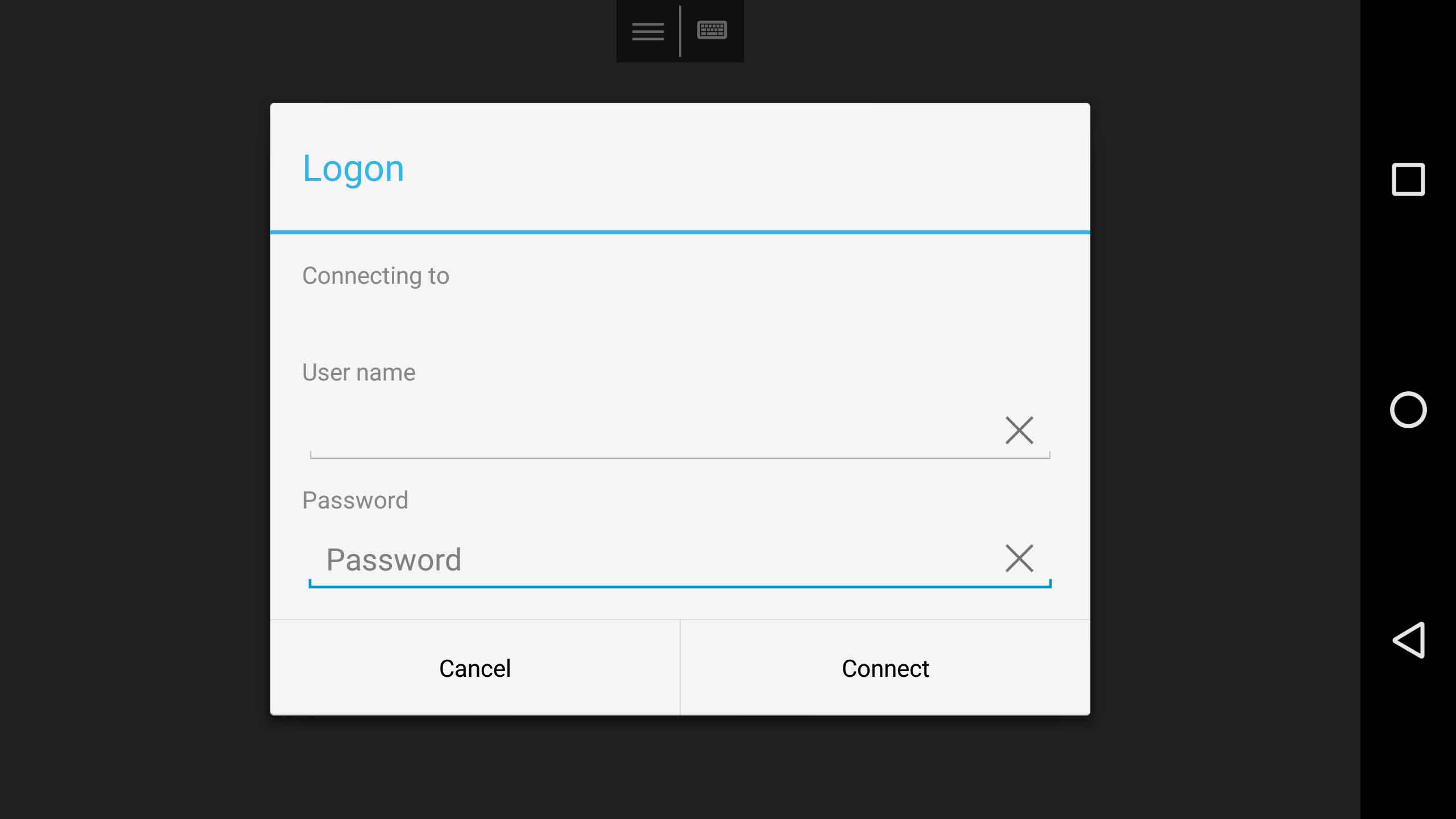
Remote Desktop app will now
initiate connection to your DigtialForex VPS:
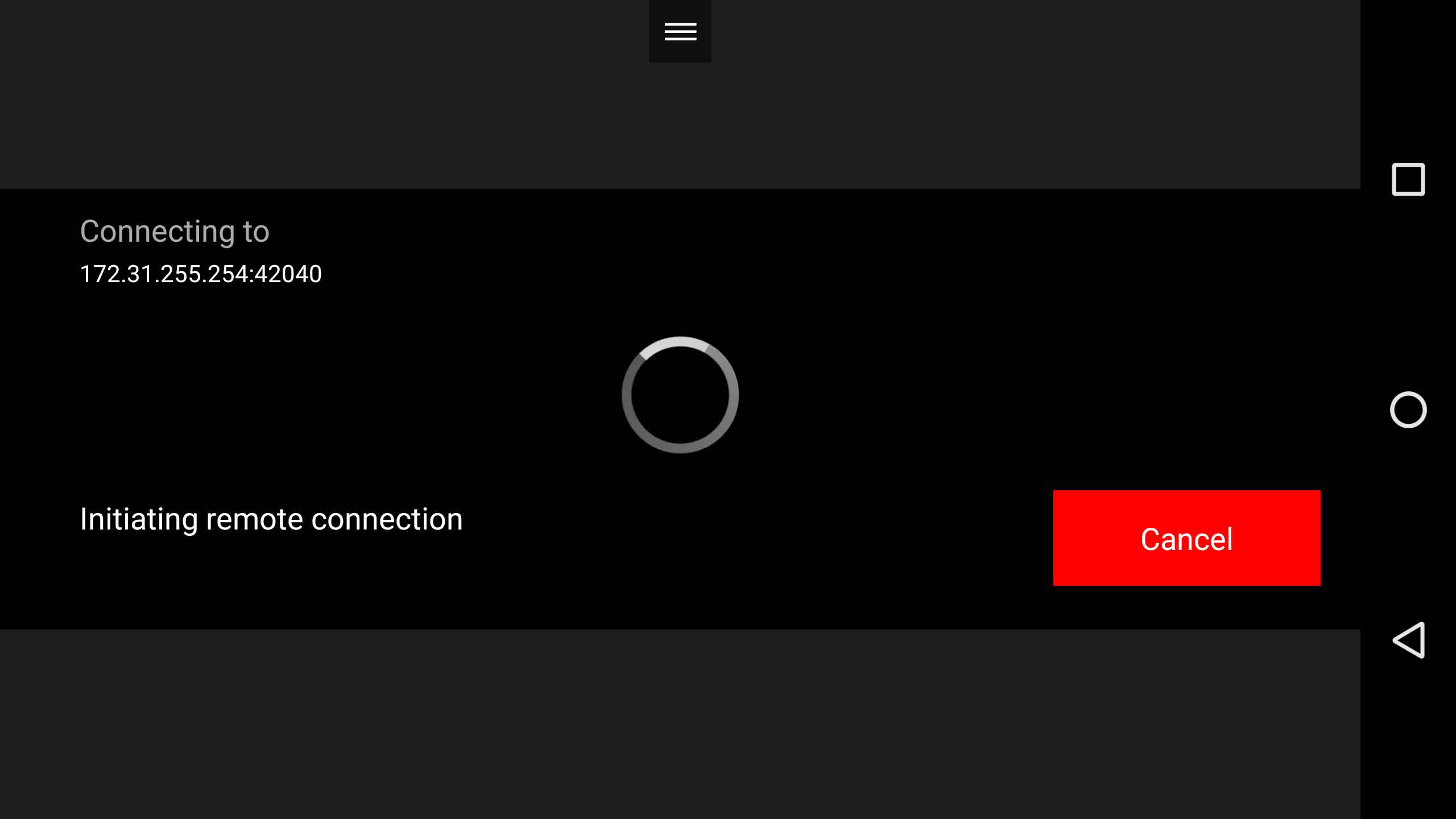
You will be asked accept the DigitalForex
VPS certificate. Please check the box for "Don't ask
me again for connections to this computer" and click
on Connect:
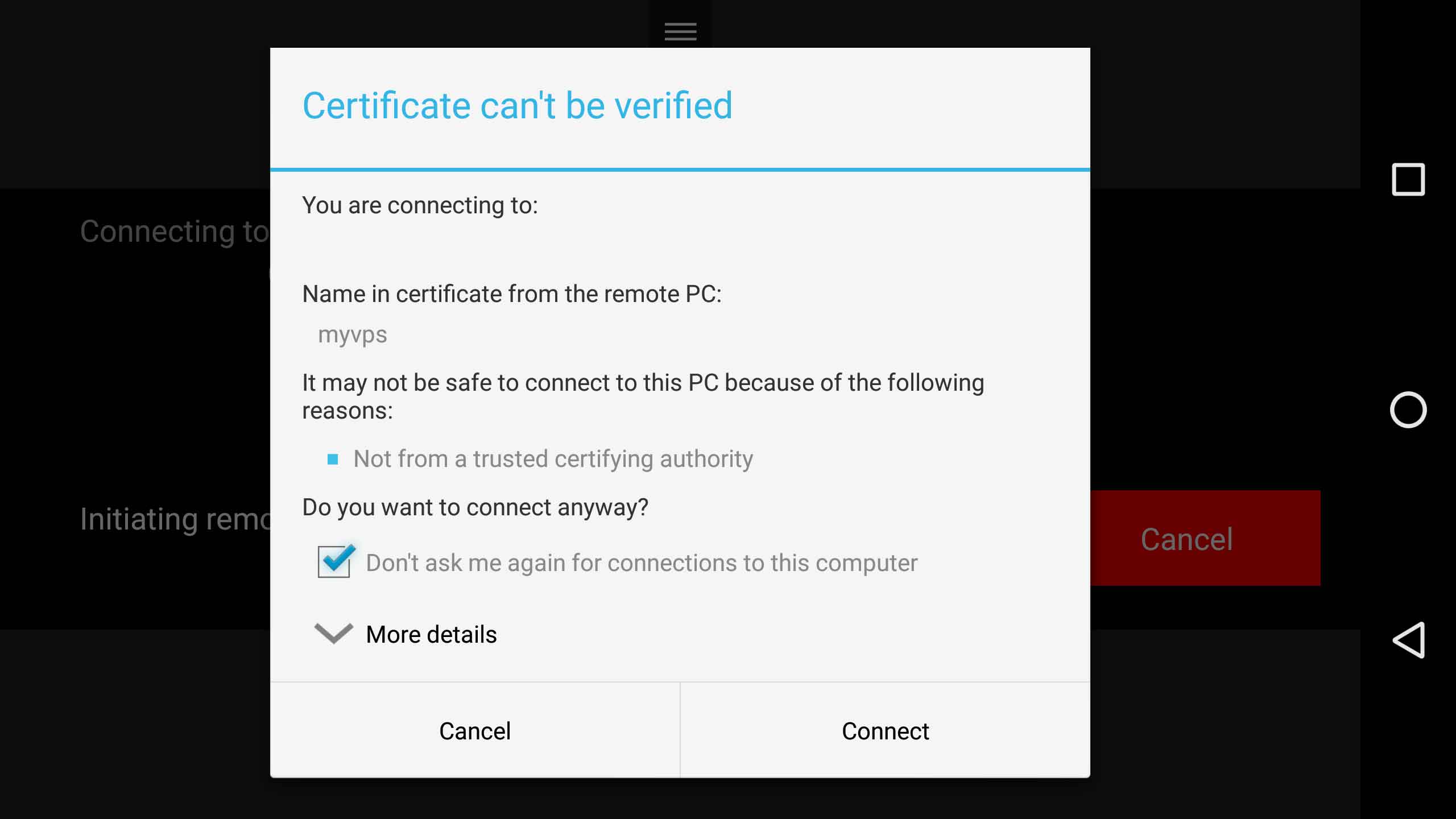
You see a Windows Desktop with a gray background - this is your DigitalForex VPS desktop.

Contact Us
Powered by WHMCompleteSolution








